A well-planned fence adds security, style and value to your property but how much will it cost? With a good fence cost calculator, you can estimate expenses ahead of time, avoid surprises, and make smart decisions. In this article we’ll walk through what a “fence cost calculator” is, why it matters, how it works, how to use the version on AllUtilityTools.com, real-life examples, common mistakes and FAQs. By the end you’ll be ready to budget your fencing project like a pro.
1️⃣ Introduction
Installing a fence is more than just putting posts and panels into the ground. It involves choosing materials, measuring your property, dealing with terrain, setting posts, installing panels or rails, possibly installing gates and all of those influence cost. Many homeowners dive into a fencing project without a clear budget and end up surprised by hidden costs: extra labour, expensive materials, difficult terrain or permit fees. That’s where a fence cost calculator comes in handy.
By using the right tool early, you can estimate how much your project will cost, compare material options, and see the impact of different lengths, heights and styles. On AllUtilityTools.com we’ve built a tool just for this easy to use, accurate and made for homeowners and contractors alike. Let’s explore how it works and why you’ll want to use it before committing to your fence project.
2️⃣ What is a Fence Cost Calculator?
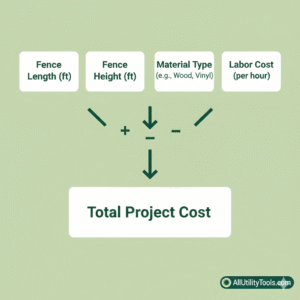
A fence cost calculator is an online tool that helps you estimate the total cost of building a fence by allowing you to input key variables (length, height, material, posts, gates, labour, etc.). The calculator then outputs an approximate cost or range, so you know ahead of time what you’re likely to spend.
Key elements the calculator typically uses:
- Total length of the fence run (linear feet or metres)
- Height of the fence (e.g., 4 ft, 6 ft, 8 ft)
- Material or style (wood, vinyl, metal, chain link, composite)
- Cost per unit of material (per linear foot, per panel, etc)
- Cost of labour (per foot, per panel or hourly)
- Number of posts and cost per post
- Additional features (gates, decorative elements, site prep, removal of existing fence)
- Waste & extras (cutting, off-cuts, terrain difficulties)
By entering these inputs you get a reasonably good estimate of your total project cost instead of guessing and then being surprised when invoices arrive.
Why this matters
Estimating cost correctly helps you:
- Decide whether you can afford the style and material you like
- Choose between different materials (wood vs vinyl vs metal) based on true cost
- Avoid under-budgeting and running out of funds mid-project
- Negotiate with contractors using an informed target cost
- Plan and compare options (maybe you’ll fence only part of your yard now, finish later)
In short, a calculator turns guesswork into data, and that’s smart planning.
3️⃣ Why Use It

Here are the biggest reasons why a good fence cost calculator makes sense for any fencing project, big or small:
Save Time and Get Confidence
Instead of manually adding up lengths, panel counts, posts, labour and materials, the calculator handles the math. You just plug in your numbers and instantly get a cost estimate. No spreadsheets, no guess-work.
Compare Materials and Options
Say you’re torn between wood and vinyl. With the calculator you can input both options and instantly see the cost difference. Maybe wood is cheaper initially, but vinyl might require less maintenance the calculator helps highlight that.
Stay Within Budget
By estimating upfront you can adjust your plan: lower height, fewer panels, simpler style. This helps avoid surprise over‐spend when the job is underway.
Better Contractor Discussion
When you approach a fencing contractor, you’ll be armed with a realistic budget range. This helps you avoid unrealistic quotes (either too high or too low) and negotiate better. Many calculators and guides note that average costs per linear foot vary dramatically based on materials.
Reduces Risk of Hidden Costs
Projects often overrun budget because of factors like uneven terrain, permit fees, old fence removal, or custom gates. A good calculator flags these variables so you include extra buffer. For example, a UK guide advises including site prep, removal of old fencing and ground leveling in cost estimate.
Ideal for DIYers and Contractors
Whether you’re planning to install the fence yourself or hire a pro, the calculator is useful. DIYers get a realistic job budget; contractors can use it to generate quotes. Many modern tools allow customizing post spacing, labour cost, material cost and so on.
4️⃣ How It Works
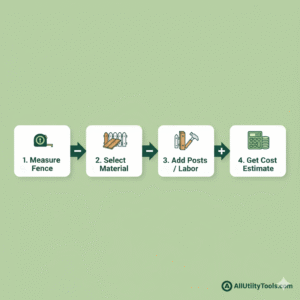
Here’s a breakdown of how a typical fence cost calculator computes the estimate understanding the logic helps you trust the output.
Step-by-Step Flow
- Measure the Fence Run: Enter the total linear length (in feet or meters) you plan to install.
- Enter Height: Select the height of fence panels (e.g., 4 ft, 6 ft, 8 ft). Higher fences need more materials and stronger posts.
- Select Material / Style: Choose from options like wood, vinyl, chain link, metal. Each has a cost per foot or panel. For example, chain link may cost $8–15 per linear foot while wood may cost $15–30 per linear foot.
- Posts and Spacing: Enter cost per post, spacing between posts, and number of posts. Posts often represent a significant part of total cost one calculator stated “posts and hardware often represent 15-25% of total material costs.”
- Labour Cost: Enter labour cost per foot or hourly rate. Complexity (terrain, slope) increases labour.
- Gates / Add-ons: Enter number and style of gates or special decorative features. These can add thousands, depending on style.
- Site Conditions / Removal: Include cost for old fence removal, leveling uneven ground, or special terrain. Many calculators allow optional fields for these.
- Waste / Buffer: Add a percentage for waste, cut-offs, extra panels, unexpected items.
- Calculate: The tool multiplies length × cost per foot + post costs + labour + add-ons + waste buffer. You get an estimated total cost, sometimes broken into material vs labour vs extras.
Example formula (simplified)
Total Cost ≈ (Length × MaterialCostPerFoot)
+ (NumberOfPosts × CostPerPost)
+ (Length × LabourCostPerFoot)
+ GateCost + SitePrepCost
+ WasteBuffer
Understanding this helps you adjust early: e.g., if material cost is too high, try a different material or reduce height.
What the Calculator Doesn’t Always Catch
While calculators are very helpful, note that they may not fully account for:
- Local permit fees or inspection costs
- Utility line relocation (if fence posts hit existing services)
- Long lead times for custom materials
- Extreme terrain or access issues
- Future maintenance costs (though some calculators mention them)
For best results, use the calculator as a starting point, then add a contingency (for example 10-15% extra) for unexpected items.
5️⃣ How to Use It on AllUtilityTools.com
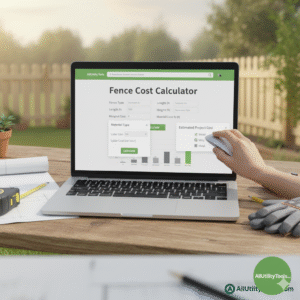
Using the fence cost calculator on AllUtilityTools.com is designed to be intuitive, fast and helpful. Here’s how you do it:
- Visit the tool page: go to AllUtilityTools.com → select “Fence Cost Calculator”.
- Enter your project measurements: input total length (in feet or meters) and fence height.
- Select material: pick from the dropdown list (wood, vinyl, chain-link, metal, composite).
- Enter cost parameters (if enabled): your estimated cost per foot or choose a preset average.
- Input post spacing/cost (optional): if you know your post spacing or cost per post, enter it.
- Add number of gates or special features: if you have one or two gates, decorative elements or custom panels, add them.
- Account for site conditions: if your terrain is sloped or you need to remove an old fence, check the optional box and input the extra cost.
- Set waste buffer (e.g., 5-10%) to cover cut-offs or extra material.
- Click “Calculate”: within seconds you’ll see a cost estimate, often broken down by material cost, labour cost, and total cost.
- Review the result: Use the breakdown to understand major cost drivers. You can adjust values (height, material) and recalculate to compare scenarios.
- Use the output: You can print or download the estimate, share it with contractors, or use it as a budget baseline.
Pro tip: Save the estimate screenshot or download it so when you get real quotes you can compare them against your baseline and spot if any quote seems too high or missing items.
6️⃣ Real-Life Example
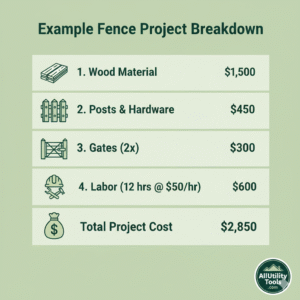
Let’s walk through a real-life scenario to illustrate how the fence cost calculator works in practice.
Scenario: Jane has a backyard that requires a fence along two sides: one side is 40 ft long, the other 35 ft long total length 75 ft. She wants a 6-ft high privacy wood fence, with one single gate. She estimates labour and materials roughly as follows: wood panels $22 per linear foot, posts $80 each spaced every 8 ft, labour $18 per foot, gate cost $400, old fence removal $300, waste buffer 7%.
Step-by-step:
- Length = 75 ft
- Material cost = 75 × $22 = $1,650
- Posts: every 8 ft → approximately 75/8 ≈ 10 posts (round up) → 10 × $80 = $800
- Labour = 75 × $18 = $1,350
- Gate cost = $400
- Site prep (removal) = $300
- Sub-total = 1,650 + 800 + 1,350 + 400 + 300 = $4,500
- Waste buffer 7% → 4,500 × 1.07 ≈ $4,815
So the estimate for Jane’s project comes to about $4,815. Using the calculator on AllUtilityTools.com would show something similar, and allow Jane to adjust variables (maybe use vinyl instead of wood) to compare.
This gives Jane confidence: when a contractor quotes $6,000, she knows that’s significantly above her baseline, and she can ask questions like “why the big difference? Is terrain difficult? Is material premium grade?”
7️⃣ Tips / Common Mistakes

Here are some practical tips and traps to avoid when using a fence cost calculator or planning your fence project:
✅ Tips for Best Results
- Measure carefully: Don’t rely only on property line shapes measure actual runs in feet/metres and include corners.
- Pick realistic material cost values: If the default cost per foot seems low, check current market. Material prices fluctuate.
- Account for terrain: Sloped or rocky ground adds labour/time bump up labour cost accordingly.
- Include removal/cleanup: If there’s an existing fence or heavy vegetation, include those costs up front.
- Use buffer for waste: Always add 5-10% extra for off-cuts, broken panels, mistakes.
- Compare scenarios: Try cheaper vs premium material options to see cost spread and pick what fits budget + lifetime value.
- Save your estimate: Use it to negotiate with contractors and track budget vs actual.
- Check local permits / regulations: Height, style and material may be regulated if you ignore this you may incur re-work costs.
❌ Common Mistakes to Avoid
- Ignoring gates and special features: Gates often cost more than a linear foot of fence don’t forget them.
- Assuming flat terrain: Slopes, obstacles and soil conditions dramatically increase cost.
- Not updating costs: Material and labour costs change if you use old data, your estimate will be off.
- Mixing units: Be consistent if you enter length in meters but cost in feet, error will creep in.
- Setting buffer too low: 0% or 2% waste is risky; real jobs require more slack.
- Failing to compare contractor quotes to your estimate: Without your baseline you don’t know if a quote is fair.
- Overlooking maintenance or future costs: Even if initial cost is low, poor durability may cost you in the long run.
8️⃣ Frequently Asked Questions (FAQs)
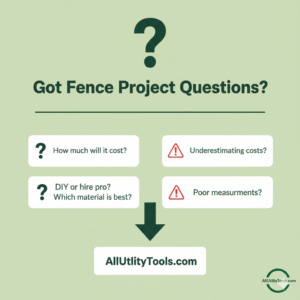
Here are answers to common questions about fence cost calculators and how to use them.
Q1: Is a fence cost calculator accurate?
A: Yes, to a reasonable degree it provides solid estimates based on your inputs (length, height, material, labour). However, it’s an estimate, not a guarantee. Unforeseen factors (soil conditions, weather, permit issues) can still affect final cost. Use it as a planning tool, not a fixed quote.
Q2: Can I use the calculator for any material?
A: Absolutely. Choose from standard materials (wood, vinyl, chain link, metal) and if the tool allows custom cost per foot, you can input any material type. Just ensure you use realistic cost values.
Q3: What if my yard has irregular shape or multiple sides?
A: You can break down the run into multiple sections (for example 30 ft + 25 ft + 20 ft), calculate each section separately or input the full equivalent length. Most calculators let you handle complexity by adjusting length and height accordingly.
Q4: Does the calculator include gates and special features?
A: Some calculators include an optional field for gates and decorative features; if not, manually add a “gate cost” to your total output. Always include at least one gate for access.
Q5: When should I use the calculator?
A: As early as possible during planning and budgeting phase before ordering materials or hiring contractors. Use it to set a budget, compare options, and prepare for quotes.
Q6: Can I use the calculator for DIY installations?
A: Yes. Even if you plan to install the fence yourself, the calculator helps you estimate materials (panels, posts, screws) and labour equivalent cost. Then you can compare what you save vs what you pay if hiring professionals.
9️⃣ Conclusion & Call-to-Action
Building a fence doesn’t have to be a budget gamble. With the right preparation and using a reliable fence cost calculator you can estimate costs, compare materials, adjust your plan, and proceed with confidence. At AllUtilityTools.com, our Fence Cost Calculator is designed to make that process simple, accurate and user-friendly.
Why wait? Visit AllUtilityTools.com now, select the Fence Cost Calculator, input your project details and get your estimate in minutes. Know your budget, choose the material you want, compare quotes like a pro and build the fence you’ve been planning without the last-minute cost shock. Happy planning and happy fencing!

